Kirkburn31335@legacy41551592 (talk | contribs) mNo edit summary |
|||
| Line 15: | Line 15: | ||
<div style="margin-left:3%;"> |
<div style="margin-left:3%;"> |
||
| − | While we do not completely ban images from model viewers such |
+ | While we do not completely ban images from model viewers such as [[WoW Model Viewer]], we generally strongly discourage them in favour of in-game screenshots. The only exceptions to this are for very generic images, such as creature type profiles and armor sets - but only if the images are very high quality and follow the rest of the image guidelines. In borderline cases it is generally left to an admin to make the final decision. |
Note that pictures of unreleased content (i.e. content not shown off or released by [[Blizz]]ard) are '''not allowed'''. |
Note that pictures of unreleased content (i.e. content not shown off or released by [[Blizz]]ard) are '''not allowed'''. |
||
Revision as of 19:05, 22 July 2007
Template:Breadcrumb1
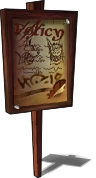
|
This page is considered a guideline on Wowpedia. It illustrates standards of conduct, which many editors agree with in principle. However, it is not policy.
|
This guideline outlines good file formats to use for images uploaded to WoWWiki, and steps that can be taken to make them display better and/or become lighter for download.
Datamined pictures of unreleased content are not allowed.
Any high-quality in-game screenshots obtained from the live or test clients (without exploiting) are okay.
Model viewer screenshots
While we do not completely ban images from model viewers such as WoW Model Viewer, we generally strongly discourage them in favour of in-game screenshots. The only exceptions to this are for very generic images, such as creature type profiles and armor sets - but only if the images are very high quality and follow the rest of the image guidelines. In borderline cases it is generally left to an admin to make the final decision.
Note that pictures of unreleased content (i.e. content not shown off or released by Blizzard) are not allowed.
Transparency
Images that require transparency should use the PNG file format. GIFs also handle transparency, but only in an on-off sense; they do not allow smooth shading (anti-aliasing) of edges, which is required to work with our different wiki skins, and they only support 256 colors.
Icons
Nearly all game icons are already in the Wiki! Don't upload new ones unless you're certain it's not already in here.
- See WoWWiki:WoW Icons for a listing of all icons already in the wiki.
- Use the PNG file format for icons. It allows the corners to be transparent, and doesn't mangle the colorspace like GIF does.
- Name icons according to their in-game name. See WoWWiki:WoW Icons/Icon List.
- Categorize your uploaded icons in one or more sub categories of Category:WoW Icons
Game screenshots
Game screenshots are "photo" like in appearance, and rectangular (do not need shading). The JPG file format works well for these as they tend to be fairly sizeable and JPG compression brings them down to manageable sizes.
- Location pictures should...
- Show no UI
- Not show the player character
- Example location
- NPC portraits should...
- Show the NPC selected
- Be cropped to the NPC's shape
- Example NPC
Compression
- JPG: Compression levels of 80-85% normally do the job. In no case should you ever have to go above 90%; the minimal increase in image quality does not outweigh the increased file size.
- PNG: Reducing the number of unique colors in the picture will make PNG files much smaller. See the article on the GIMP for how to do it in that image editor.
Size
- Crop non-landscape images to show the important areas.
- Do not upload huge images - try to keep to about 1280x960 as a reasonable upper size limit.
- Do not blow up small images to larger sizes without good reason - as this can detract from their overall quality.
Source
- Please add the source of an image in the summary section when uploading, or later on by visiting the image page and chooising 'edit this page'.
- Fan art images should always be marked as such, especially when used in an article, and they should not take precedence over official artwork.
Image hosting
- If possible, please upload images for display to the wiki. That way we don't bandwidth steal from others, and it makes the image links more reliable.
- See also: WoWWiki:Bandwidth theft
See also
- The GIMP
- PNG
- JPEG
- GIF
